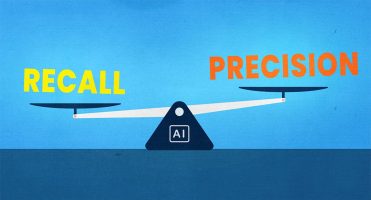AI redaction needs to be accurate (read more), automatic (read more), and easy to use. However, all these features are worthless if you can’t rely on the redaction to be securely implemented. You need to have the confidence that the people viewing the redacted documents can’t see what has been redacted, unless they are permitted. This sounds obvious, however there are many well-known examples where it has gone terribly wrong, as in the Manafort and Giuliani court cases.
Burning the redactions in – make sure there are no mishaps.
At Imprima, a key element of the system design is that you, as a data room manager, manage the documents in the so-called “Construction View”. Only when you are satisfied that everything is in order, you then “Publish” the documents. Buy-side – or otherwise restricted – users only see the documents in the Published state.
This system design allows us to make sure that no redaction mishaps can ever occur. In the construction view the redactions are overlays, so you can still see what is beneath. However, when publishing the documents, the redactions are “burned in”, actually replacing the pixels of the redacted information with black pixels, so it is absolutely guaranteed that the users will not be able to see the redacted information.
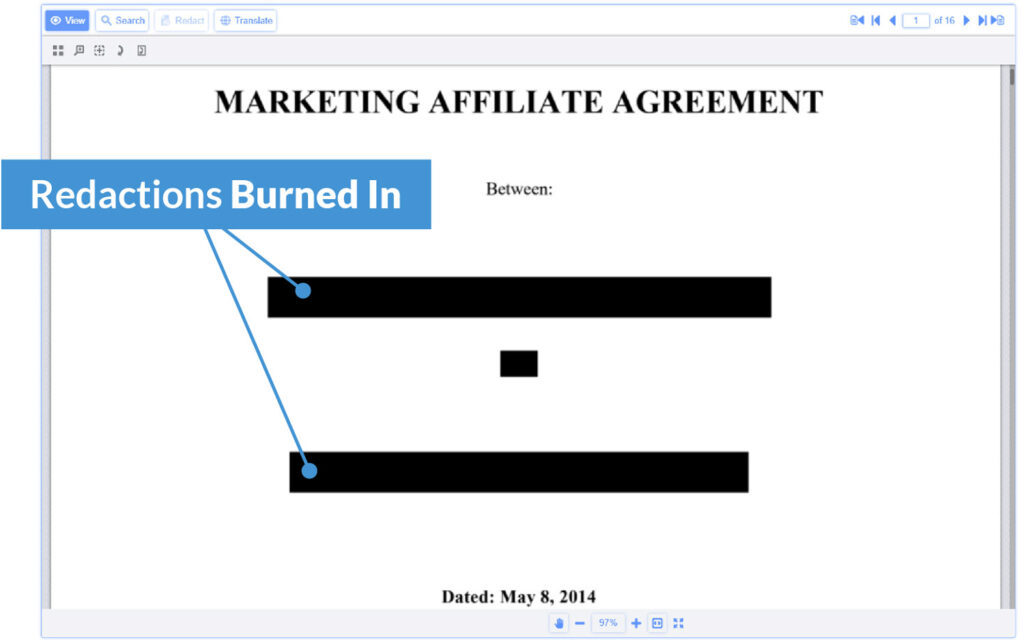
Whilst the secure implementation of the redactions is of paramount importance, we’ve also implemented tools to enhance the usability for those performing the redactions.
Eye Icon – gaining insight into redacted terms
We understand that for redaction administrators, it is essential to have a comprehensive understanding of the redacted content. To facilitate this, we have incorporated an intuitive “Eye” icon at the top of the document. By clicking on this icon, permitted users can seamlessly view the content underneath the redactions, allowing them to assess and verify what has been redacted.
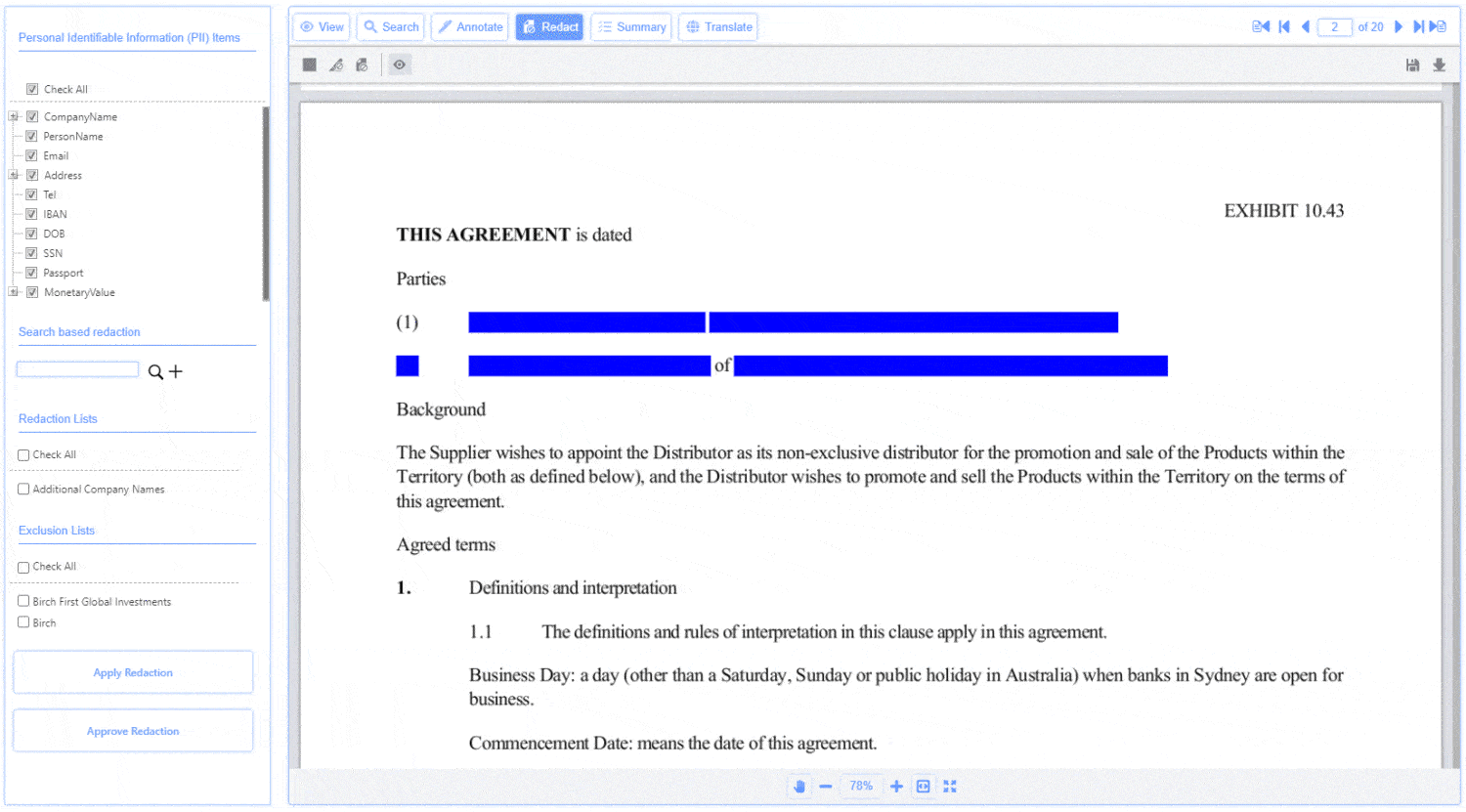
PII Redaction Report – a holistic overview of redacted PII
For redaction administrators seeking a holistic overview of all personally identifiable information (PII) terms that have been redacted throughout their entire data set, we offer the “PII Redaction Report” feature. This report provides a comprehensive list of all redacted PII items, enabling users to further investigate specific instances by directly accessing the corresponding documents. If needed for auditing purposes, the report can also be conveniently exported to Excel for in-depth analysis.
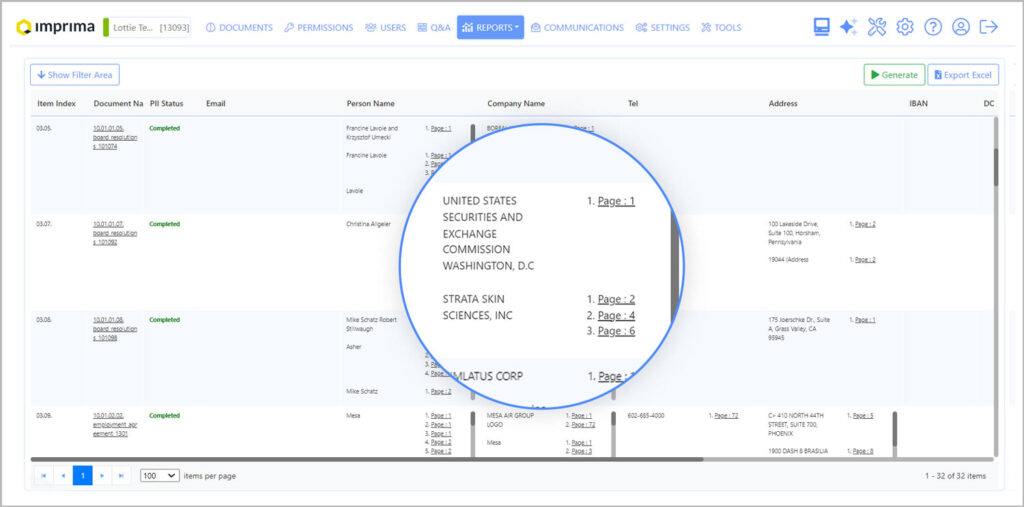
In conclusion
At Imprima, we are committed to making redaction automatic (read more), accurate (read more), easy to use, and – last but not least – to ensuring the utmost security of sensitive information.
Are you looking for a VDR with fully integrated redaction software which leverages AI? Speak to our sales team or check out our Smart Redaction page here.